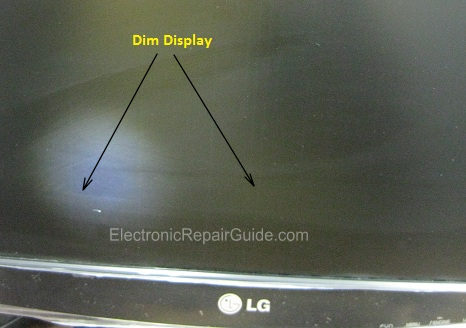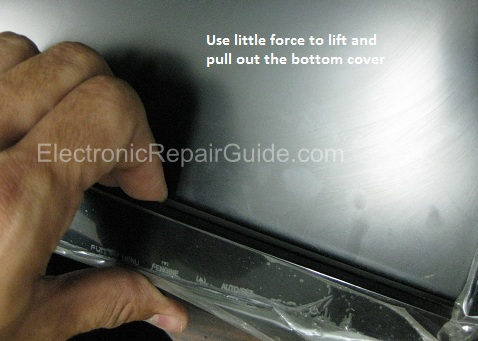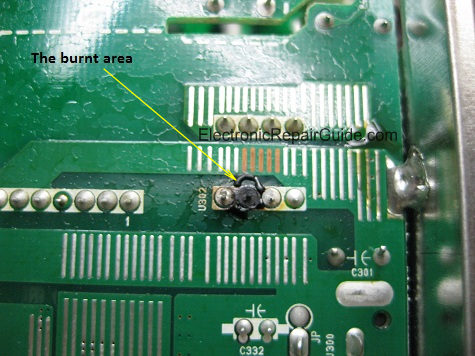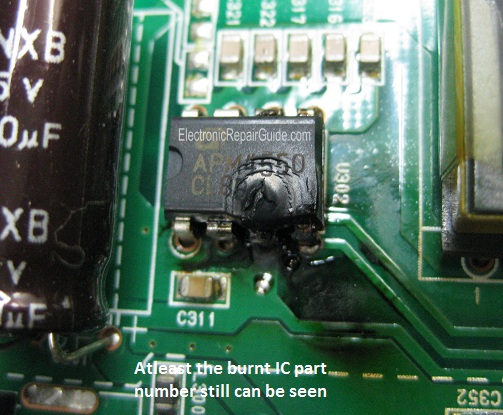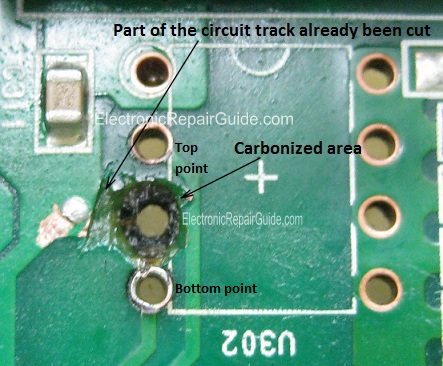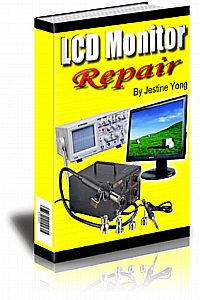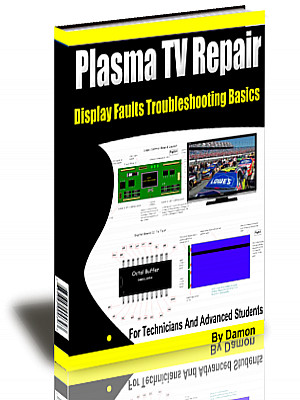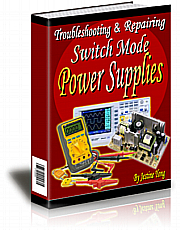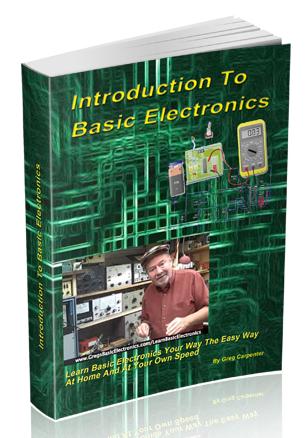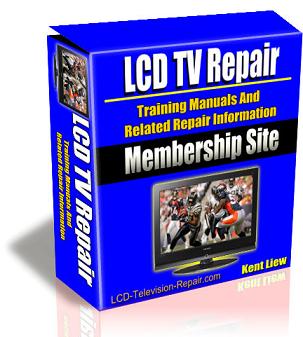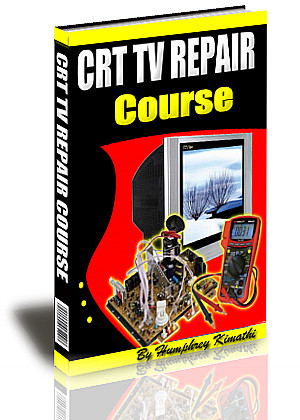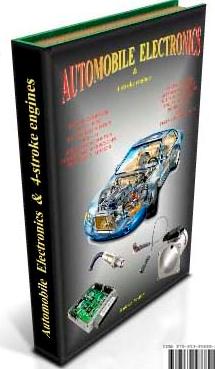How To Repair Dim Display Problem in LG 19” LCD Monitor
The complaint of this monitor was dark display but careful inspection with a bright torch light; you could see a very faint picture (dim display). Dim display problem is usually in the inverter board section and not due to bad backlight. If the monitor have display for few seconds and then shut down, you can suspect the backlight and the inverter section.
This monitor does not have screws at the back because the cover was using internal clips. In order to open this kind of cover, you need to apply some force to gently lift and pull out the cover (please see the photo below).
I started to remove the cover from the top (in other models you can start from the bottom cover) and once opened you can start to peel out the side cover with a flat metal plate-see the photo below.
Once the side cover already opened, removing the whole cover would be very easy.
Now you could see the LCD panel. For your information this monitor does not use screws to tighten the shielding and the circuit board. The whole board just drops off once the LCD panel is removed.
From behind the board I could see a burnt mark in one of the 8 pins of the dual inline IC.
There was only one soldering spot that you need to desolder in order to remove the whole board from the shielding.
Once the board was removed I could clearly see the burnt IC but fortunately the part number still can be seen and it was APM4550 (Dual Enhancement Mode Mosfet N and P-Channel).
At this moment I will pause for a while to gather more information about this board. I would make sure that
1) There are no other burnt parts in the board or surrounding area 2) I would search for the IC datasheet to understand more about this IC spec and look for equivalent spec. 3) There are websites selling this part just in case if I could not find the equivalent spec.
Note: This monitor uses an external power adapter.
After done the research I concluded that I have to use another part number with slightly different spec because my side here does not have such part number. The part number that I have chosen for the substitution was 4051GSD or AP4051GSD. This part number was taken from ACER AL1717 junk board. It is always good to keep some junk boards so that you can salvage the parts.
Just in case if other part numbers do not work I can always go to the electronics supplier website and order the original part number but the customer has to wait a little longer.
Once the burnt IC removed, I cleaned it with thinner and make sure there is no circuit track broken. In order to be prevent the replacement IC from burning again due to the carbonized area (carbonized board can become conductive and shorting the top or the bottom soldering points), I have to cut away one small part of the circuit track as seen from the photo below.
Then I put in the replacement IC and have spent another couple of minutes to check and make sure all components are in order before turning on the set.
I powered it on and saw a clear LG logo and I was very happy. The replacement IC was a bit warm and not hot. I have let the set run for couple of days and it worked beautifully.
Conclusion- Dim display problem can be caused by bad pico fuse, shorted high voltage transformer, bad inverter ic, improper supply dc voltage and shorted semiconductors. In the above case, it was a shorted IC. Assuming if the replacement IC still burn then I could conclude that the IC that I have used was not good for substitution and you need to get the original part number. The next thing I will check or replace will be the inverter ic. This is the IC that drives the Mosfet IC.
Note: In the junk boards, I have also found another part number that can be used for substitution and the part number is AP4511GD.
Thanks and have a blessed day!
Jestine Yong
Click here to learn how you can become a Professional in LCD Monitor Repair
Click here to check out Damon's latest ebook
Click here to learn how you can become a Professional in Switch Mode Power Supply Repair
Click here to learn how you can become a Professional in Testing Electronic Components
Click here to learn how you can find burnt resistor value
Click here to Get 24 Best Electronics Repair Articles
Recommended Basic Electronics ebook By Greg S Carpenter
Recommended Mr Steve Cherubino Laptop Repair Videos For Beginners!
Recommended Mr Kent LCD TV Repair Membership website-Visit Now!
Recommended Mr Kent Plasma TV Repair Membership website-Visit Now!
Recommended Print Head Repair Guide By William Hor
Recommended Mr Kent Projection Television Repair Membership website-Visit Now!
Recommended CRT TV Repair ebook by Humphrey Kimathi
Recommended Computer Repair Course
|
|
Copyright@ 2006-2014-www.ElectronicRepairGuide.com All Rights Reserved