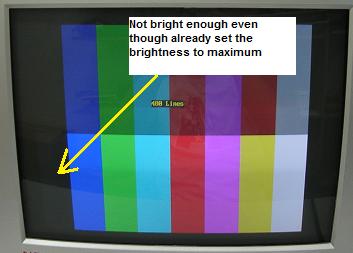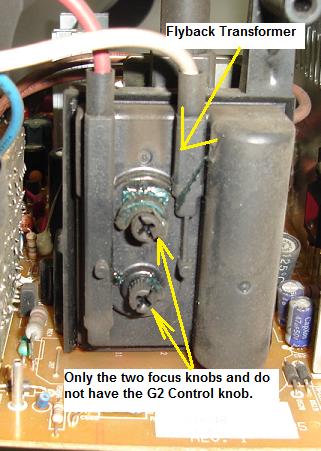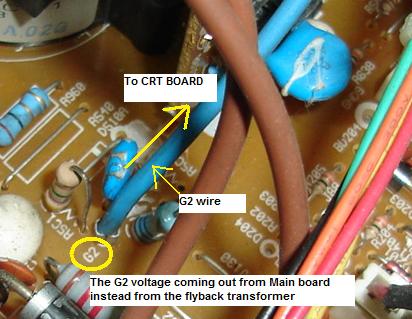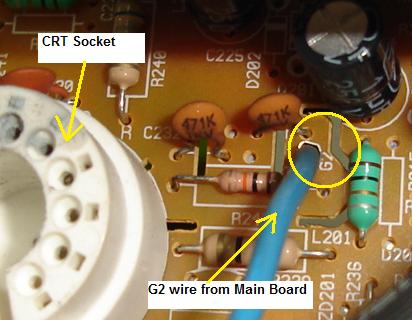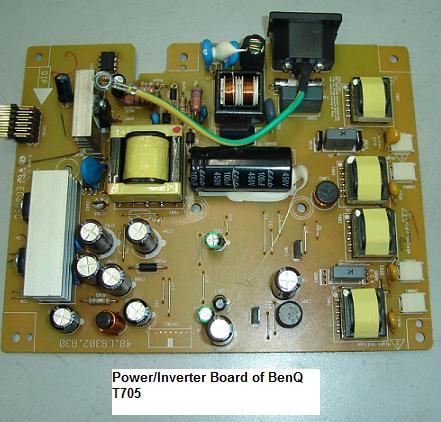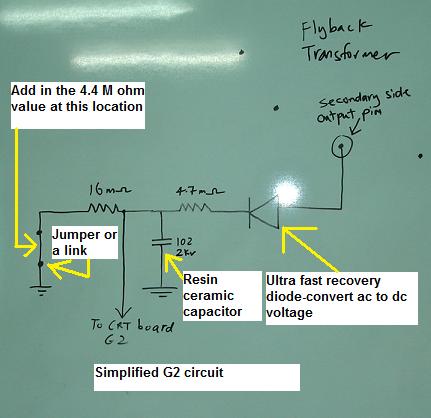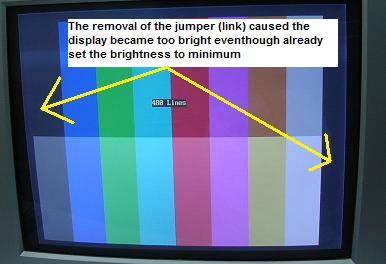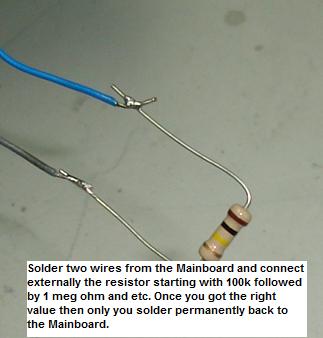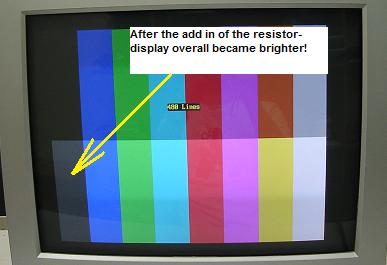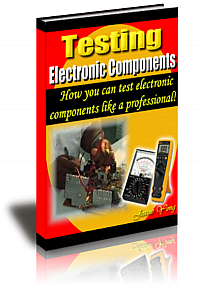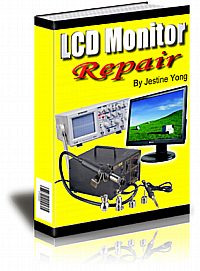How To Modify CRT Monitor Screen (G2) Voltage
This 17” CRT Relisys OEM Monitor came in with the complaint of dark display (can’t see back raster). Even though at the front panel through the On Screen Display (OSD), you have adjusted to maximum the back raster still would not show out and the whole display appeared quite dim. Normally whenever we see this kind of dim display problem we will head straight to the flyback transformer and adjust the screen (G2) voltage control to increase the voltage to the picture tube so that the display will become brighter again.
Somehow, in certain CRT Monitor designs, there is no screen (G2) control (knob) for you to adjust. It contains only the two knobs for you to adjust the focus (F1 and F2 knobs). Since we can’t find any G2 control at the flyback transformer, one would always search for internal preset brightness control but unfortunately this model doesn’t have one. It has only the B+ control and high voltage control preset. The high voltage preset has been glued with silicon and we can’t simply tune this preset otherwise the Monitor will intermittently go into shutdown mode. The only preset left for you to adjust is the B+ control. Yes it is true that sometimes in certain Monitor you can tune up the B+ control preset to increase the brightness but it is not recommended due to the increase of the B+ voltage will increase the stress of the horizontal output transistor (HOT). The HOT may not last long and sometimes will blow in couple of hours.
In this Monitor, I tried to adjust the B+ preset to see if the brightness would appear or not but the outcome caused the display to go wider and still dim. If I continue to tune the B+ control, I’m afraid the HOT may blow in a very short time! This is just an experiment only, remember that do not tune the B+ control without a good reason.
After the Monitor had been used for couple of years, the CRT cathodes (emission) may have become weak and this caused the display to go dim. In order to make the display to become brighter again, you can increase the heater voltage from 6.3 volt to about 8 to 9 Volts. Or you can modify the G2 circuit to increase the voltage without tuning any B+ or high voltage preset in the Monitor. In this article I’m touching only on the modification of the G2 circuit.
Since the flyback transformer does not have the G2 control thus we can’t trace from the flyback to look for the G2 wire. In fact we can trace backward from the CRT board to see at where the G2 wire came from. Yes it came from the Main board and not from the flyback transformer. Upon turning back the Main board, one can easily see the small G2 circuit that contains a diode, high voltage capacitor and some very high ohm resistor.
This is how the G2 circuit work. The high pulse AC supply came from one of the flyback transformer secondary pin and it go through an Ultra fast recovery diode. The function of the diode is to convert the high ac pulse into DC voltage and the high voltage capacitor (102 2kv-resin ceramic types) is to use to filter off the high frequency ripple and then the voltage flow through the resistors and the resistors determines (set) the output voltage. Once you understand how this circuit work you can easily modify the circuit or change the value of the resistors to make the G2 voltage increase.
From the picture you could clearly see that by removing the jumper and added in a 4.4 Mega Ohm (2.2M in series with another 2.2 M gave the result of 4.4 M Ohm) I could easily increase the G2 voltage. You may ask “How do you get the 4.4 M value?” In fact I tried few high ohm resistor values like starting from 100 K and then 1 M then 2.2 M before I conclude that 4.4 M ohm have the best display (brightness). If you remove the jumper (link) the display will become too bright and not good for the user.
In some Monitor designs, the G2 voltage can be in the highest value and if this happen no matter what resistor value you change or modify the circuit, the G2 output is voltage is still the same because the G2 voltage already in the maximum. You can only lower down the G2 voltage and there is no way to increase the G2 voltage! If this happen then you have to modify the heater voltage to increase the brightness.
Conclusion-In fact in any electronic circuit, if you truly understand how a particular circuit work, you can actually do some modification to make the electronic equipment work again. If the electronic equipment is considered beyond repair, there is no harm in trying out any modification method that you may think is the best to make the electronic equipment to work again. In order to do that, you must first equip yourself to have a basic understanding of electronics theory. For your information, the above problem was a common fault and I’ve already solved lots of it and made some nice income from a simple 10 minutes job. Have a great day my friend!
| ||
|
Copyright@ 2006-2014-www.ElectronicRepairGuide.com All Rights Reserved