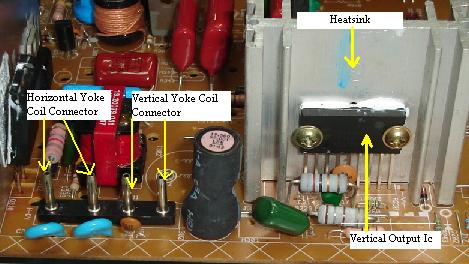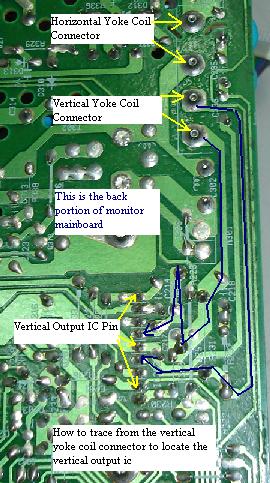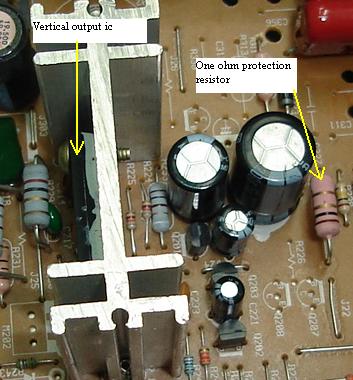Monitor Horizontal Lines Problem
Monitor horizontal lines problems usually caused by a defective vertical output/driver ic. A missing supply voltage to the vertical output ic may caused similar faults which is one horizontal line across the display. Dry joints and missing vertical output pulse from vertical oscillator ic also could contribute the same symptom. If you discovered that the protection resistor (usually from 1 to 4.7 ohm) open circuit or burnt, then replacing it won't solve the problem. The resistor burnt or open circuit was due to a short in the vertical output ic. Thus you have to replace the vertical output ic and the burnt resistor together before you switch on the monitor.
Many technicians have the difficulty to identify the vertical output ic, due to this they can't troubleshoot this kind of problem. One tip, observe any ic that is the standing type and attached to a heatsink, that is the vertical output ic. Or you can trace from the horizontal and vertical yoke coil connector. Just follow the vertical point at the back of the board and you reached the first ic and that was the vertical output ic. Take your time and see carefully and once you grasp hold of this knowledge, you can identified vertical output ic in split of second!
Monitor Vertical output/driver circuit
|
|
Copyright@ 2006-2014-www.ElectronicRepairGuide.com All Rights Reserved