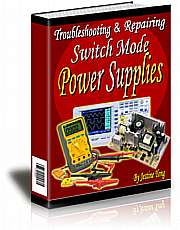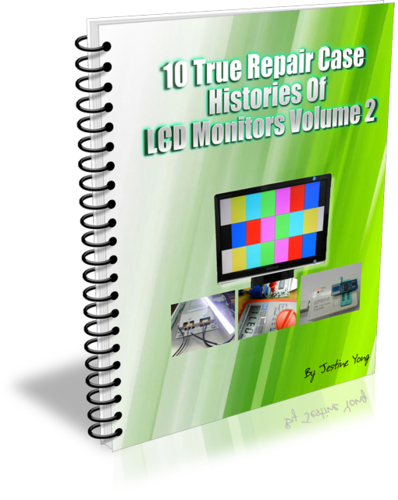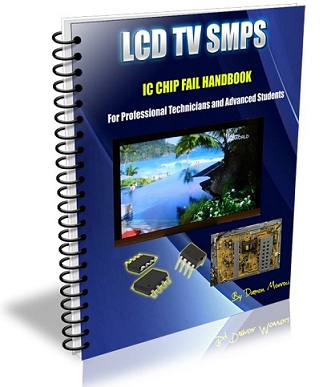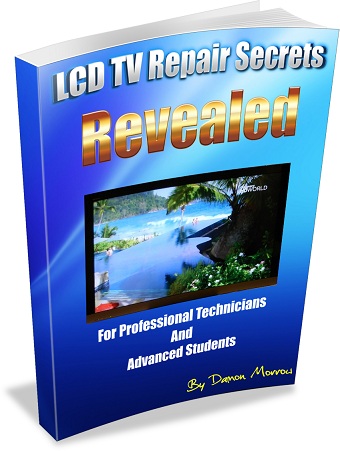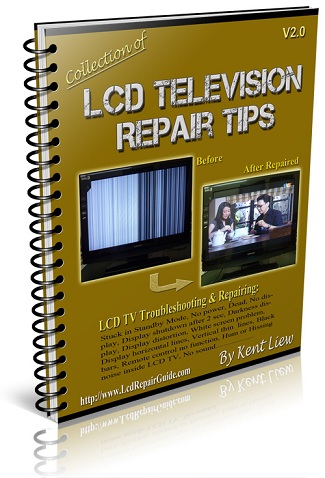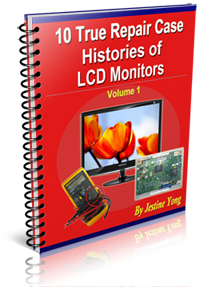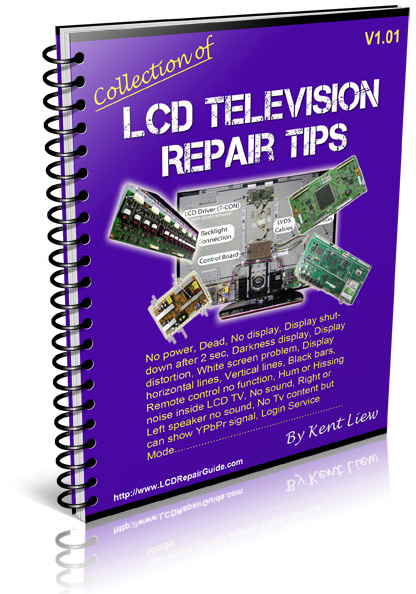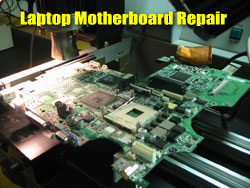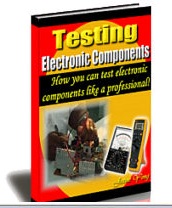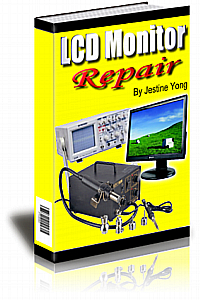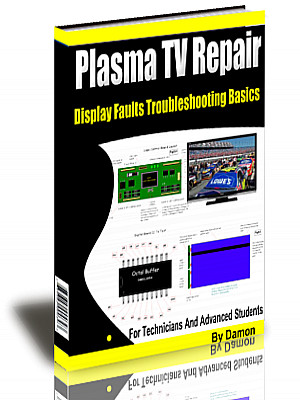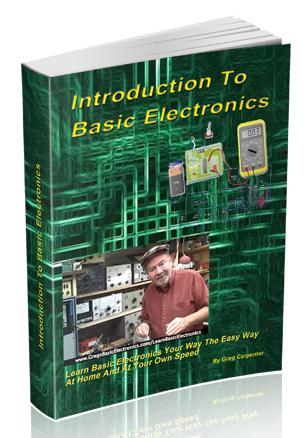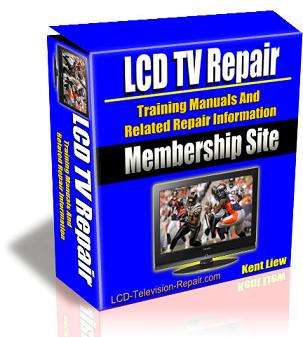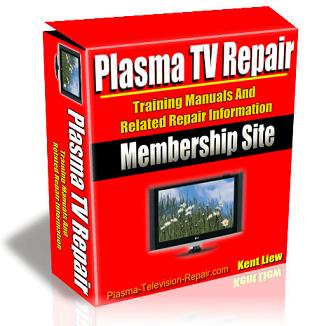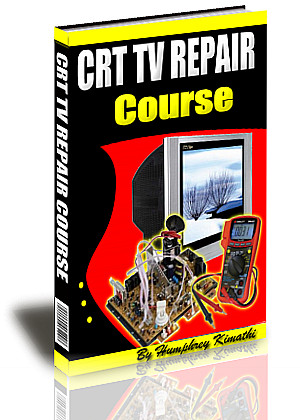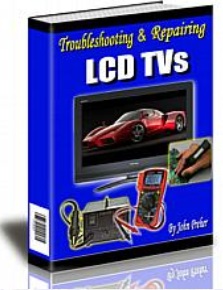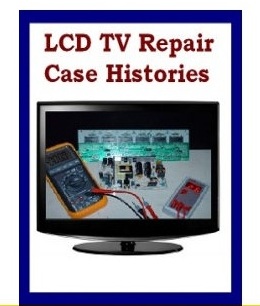Solved-No Power Problem In HP Laserjet P1006
The complaint was no power and the power supply had to be removed out. The first thing I saw was a burnt mark nearby the power transformer area.
I thought the main fuse should have an open circuited but I was wrong-the fuse remained good. I will let you know later why the fuse remains intact even thought there was a burnt mark. My next move was to remove the bad components (a resistor and a capacitor). Upon close inspection I saw a tiny black hole on the body of the ¼ watt 2.2 ohm resistor.
I thought the capacitor was also blown but after cleaning it with Thinner solution I realized that the dark patch at the body of the capacitor was actually the result (sparking) of the burnt resistor.
The resistor was open circuited but the capacitor passed the capacitance value and high voltage test (tested by an insulator tester). The capacitor rating was 680 pico farad with 1 Kv.
There must be a reason why the protection resistor burnt. Usually there will be a heavy short circuit especially on the semiconductors or even the power transformer. I started to check all the components one by one. The main suspect was the power FET (K3564) and true enough this power FET had a short circuit on all pins when I tested it off board with the help of my analogue multimeter.
The two nearby Optoisolator ICs and the secondary diode were tested good.
There were three small diodes (most likely are 1N4148 diodes) on the board and I have to remove one of the diodes leg to check off board for accuracy purpose. Again these diodes were tested good.
My next step was to check on the primary winding of the power transformer with Blue Ring Tester and again it was tested good. It showed 8 LEDs light up as seen from the photo.
If you got 2 or 3 LEDs light up or totally no light at all this means the primary winding could have partial or full shorted winding. You can test it on board or off board since I have already removed the power FET, capacitor and the slightly burnt resistor.
Note: The reason why the main fuse did not blow was because the protection resistor already cut off the circuit path thus preventing the shorted power FET from continually draining the current that can eventually blow out the main power fuse.
Now left only the SMD components located behind the board. Do we need to test the SMD components? What do you think? The answer is YES you should because if you missed just one component (assuming you did not test the SMD components) the power supply will not be able to function.
You can test the SMD components with your multimeter or you can use a smart tweezers to test it. Since I owned the Advance Devices Smart Tweezers so I have to use it to test on the SMD components. If you did not get the reading you want from your tester, the best is to remove the SMD components and test it off board. It is more accurate to test off board.
All the SMD resistors and even the 2 small capacitors seem to be within range. The only SMD components that I have not check yet was the SMD transistor (marked as ‘LY’).
The function of this transistor is part of the oscillator circuit and the output is to drive the power FET. This is reason why you did not see any power IC in this particular power supply board.
From the internet search this SMD transistor is actually an NPN transistor with the part number KTC4075 as seen from the photo below:
Since I knew this is an NPN transistor I have to use my faithful Sunwa Analogue meter to find out the base, collector and emitter. For your information the test has to be carried out off board because on board will give a confusing result. The conclusion that I’ve got was this transistor had a short circuit and need to be replaced.
So all together there were 3 bad components after checking the whole power supply board.
Next question will be “where to find the part since the customer wants it back fast”? My customer told me that his client does not have any spare laserjet printer to use. The only way is to find a replacement since I can’t get original part in this short time.
I got help from my partner Mr William to ask him to remove the junk board from Hp 1020 model. He managed to remove the board and I saw the power supply circuit was just slightly different from this HP P1006 model.
I took out the power FET (K2700) and the small SMD transistor (ALY). Both transistors were tested good. I checked on the power FET datasheet to see if K2700 can be used as substitution. Both K2700 and K3564 rated as 900v with 3 ampere and 40 watts. Some other parameters of both transistors were quite close so I decided to use it.
As for the SMD transistor (ALY) I guess if I remove the letter ‘A’ the transistor part number should be ‘LY’ which is the same as the original one except the ALY transistor was slightly bigger as seen from the photo below:
Once all the components had been replaced, as usual I will let the power supply to go through the series light bulb test. The bulb remained dim and secondary side have about 25 volt. This shows that I can power on the printer. As expected, after fixing back all the printer parts and powered it ON, the printer worked like a charm. I have personally tested the printer by printing many pages and it did not show any sign of failure (like power blink, intermittent power problem and etc).
Conclusion- In order to successfully repair any electronic equipment you must know how a particular circuit work, how to use the right tester/meter to test the components, how to find replacement and most importantly is how to prevent it (using series light bulb trick) from blowing again once you have replaced the components especially in the power supply section. This will save your time and money.
Hope this article is useful to you and wish that you could help to mention this article in your favorite social media websites (Facebook, Google +, Linkedln, Youtube and Twitter), forum, repair friends and etc. Thanks a lot and have a wonderful day.
Recommended Ebooks:
Click here to learn how you can become a Professional in Switch Mode Power Supply Repair
My latest ebook on LCD Monitor case histories volume 2
Click here to learn LCD TV SMPS repair By Damon
Click here to learn LCD TV Repair Secrets By Damon
Click here to read the review of LCD TV Repair Tips Volume 2 by Kent Liew
Click Here To Learn DVD Player Repair By Humphrey
Click Here To Learn How To Repair LCD Monitors With the Help Of 10 True Repair Case Histories
Click Here To Learn LCD TV Repair Tips Volume 1 by Kent Liew
Click Here To Learn Laptop Motherboard Repair
Click here to learn how you can become a Professional in Testing Electronic Components
Click here to learn how you can find burnt resistor value
Click here to Get 24 Best Electronics Repair Articles
Click here to learn how you can become a Professional in LCD Monitor Repair
Click here to learn how to repair Plasma Television By Damon
Recommended Basic Electronics ebook By Greg S Carpenter Recommended Mr Steve Cherubino Laptop Repair Videos For Beginners!
Recommended Mr Kent LCD TV Repair Membership website-Visit Now!
Recommended Mr Kent Plasma TV Repair Membership website-Visit Now!
Recommended Print Head Repair Guide By William Hor
Recommended Mr Kent Projection Television Repair Membership website-Visit Now!
Recommended CRT TV Repair ebook by Humphrey Kimathi
Recommended Computer Repair Course
Click Here To Learn LCD TV Repair
Click here to learn LCD TV Repair Case Histories
Click here to learn PS3 repair
|
|
Copyright@ 2006-2014-www.ElectronicRepairGuide.com All Rights Reserved