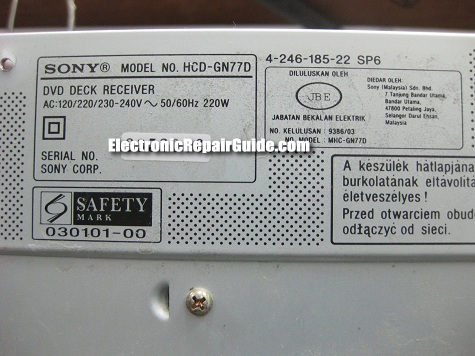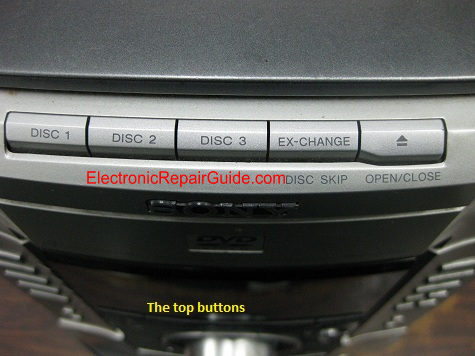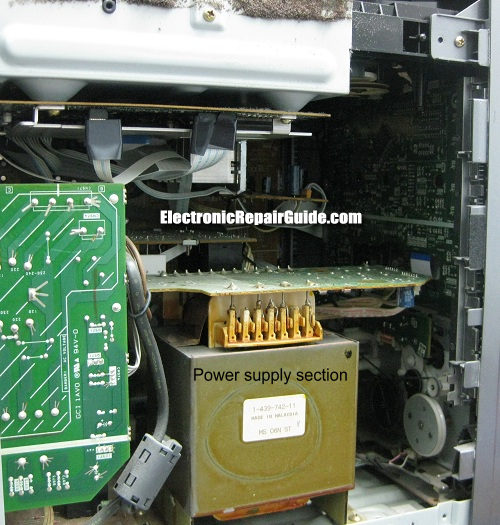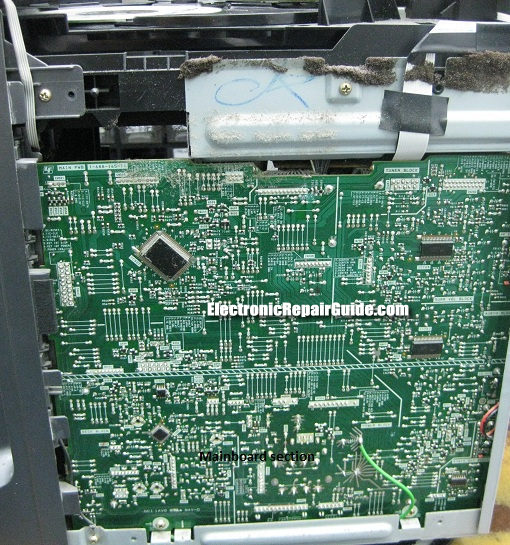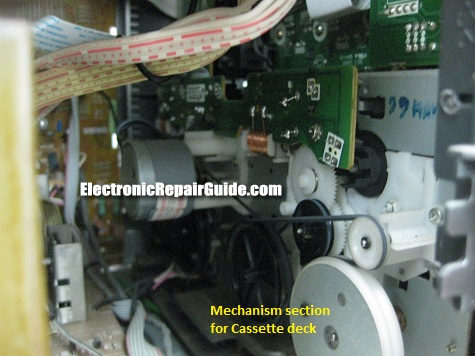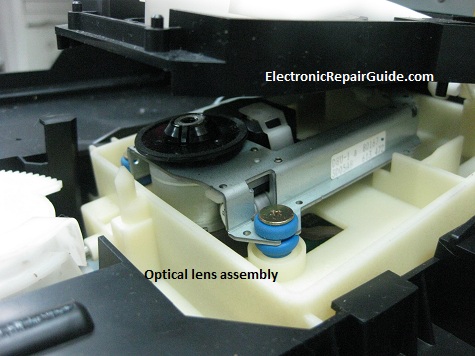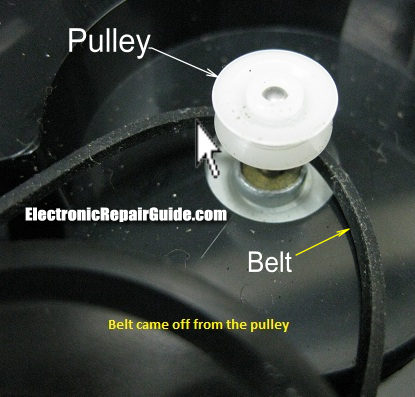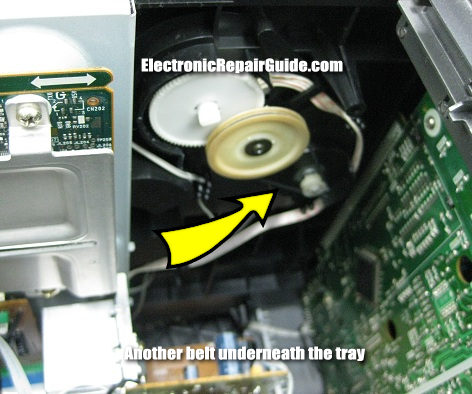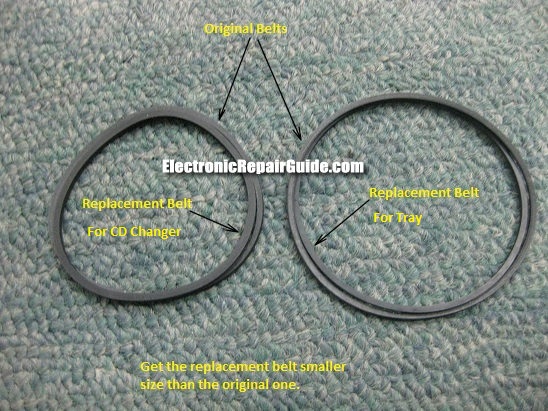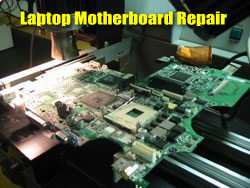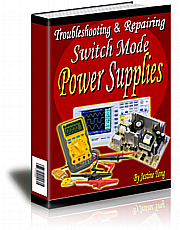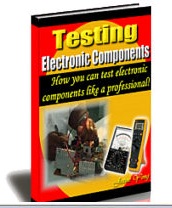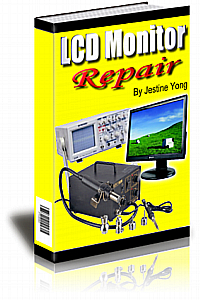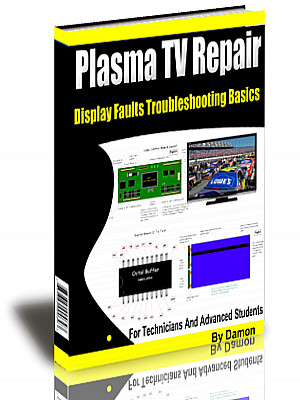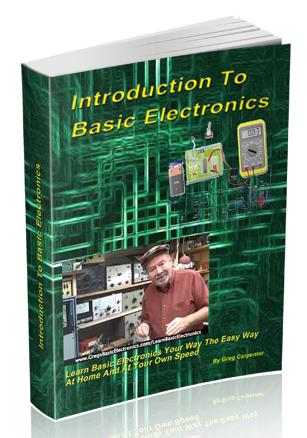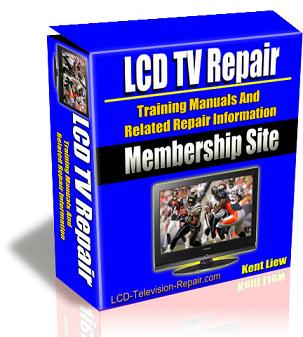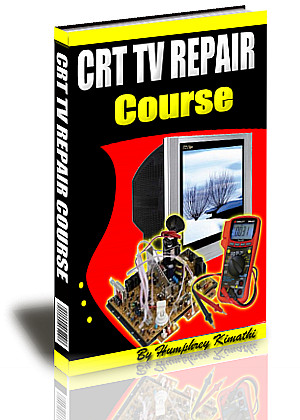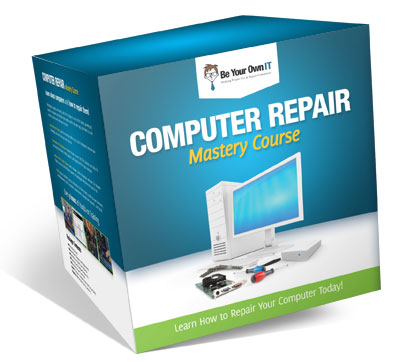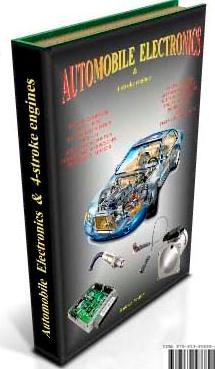Troubleshooting And Repairing Sony Hi Fi System With Eject Problem
My sister in law sent to me her Sony Hi Fi System for repair. The complaint was it can’t eject and she told me that there few CDs inside. The eject button does not have any response once it was pressed. The other functions like Radio and cassette tape are working fine. Just like any other electronic equipment, if we want to start troubleshooting we need to study first the functions of the equipment. In other words we have to analyze first before we begin to work on it.
Since the complaint was only on the eject problem thus my focus were on the eject button, tray drive motor, belting, cabling/wiring and the electronics. Usually I will check on the simple things first before moving to the more difficult part which is the electronic section.
First, the cover has to be removed in order to see the whole picture inside the Hi-Fi System. I could see the power section, mainboard, cassette deck mechanism, optical lens assembly and the tray.
Once thing that I could not see was the tray drive motor because it was located underneath the disc tray. In order to see the tray drive motor one has to remove the tray first. The tray can be easily removed once the center screw has been taken out as seen from the photo below:
It can be clearly seen the tray drive motor once the tray had been pushed to a side. Carefully observe the photo and you will see that the belt is actually come out from the pulley preventing the tray from working once the eject button is pressed.
I could see that the motor pulley was rotating and since the belt already came out thus the tray was not moving. From my finding, this seems to be the cause of the problem. Below is the bigger picture:
The elasticity of the rubber belt seems to be loosened and there was no more tension between the pulleys. As the belt wears, there are small particles of rubber that come off. There was actually another belt that was hiding underneath the tray.
Since I’m replacing the worn belt , I decided to replace that belt too because it looks loosened. I just don’t want to take any chance of this HI-FI set coming back after repair with another problem. By the way that belt is for CD changer. For your information this Hi-Fi could load in 3 discs in one tray. In order to solve this problem I have to visit electronic shops to get the belts. Most of the electronic shops owners told me that nowadays hard to find this kind of belt. I managed to locate the belt for the tray and a thicker belt for the cd changer. The owner told me that the thicker belt can be used on the tray or even on cd changer but not on the cassette deck. For the cassette deck, one has to use back the same type but of course with a smaller diameter.
For the cassette deck/tape belt, the belt seems to be in good condition. The reason for it was because my sister in law listened more on CDs than cassette thus I did not replace the belt. Once I have fitted in the two belts, the eject system worked perfectly and my sister in law was so happy with it. Guess how much is the cost of the parts? It was USD1.00!
For your information, this seems to be an easy repair but what if the belting was good? If the belting is in good condition then I have to begin to check on the eject button, tray drive motor, wiring, DC supply to the tray drive motor and the electronic circuitry. Conclusion- Not all electronics equipment are hard to repair. It can be minor problems like dry joints, loosen connectors, bulged electrolytic capacitors, loosen belt (in the above case) and etc. Keep this in mind that checks the easy things first before moving to tackle the difficult sections.
Click Here To Learn Laptop Motherboard Repair
Click here to learn how you can become a Professional in Switch Mode Power Supply Repair
Click here to learn how you can become a Professional in Testing Electronic Components
Click here to learn how you can find burnt resistor value
Click here to Get 24 Best Electronics Repair Articles
Click here to learn how you can become a Professional in LCD Monitor Repair
Click here to learn how to repair Plasma Television By Damon
Recommended Basic Electronics ebook By Greg S Carpenter
Recommended Mr Steve Cherubino Laptop Repair Videos For Beginners!
Recommended Mr Kent LCD TV Repair Membership website-Visit Now!
Recommended Mr Kent Plasma TV Repair Membership website-Visit Now!
Recommended Print Head Repair Guide By William Hor
Recommended Mr Kent Projection Television Repair Membership website-Visit Now!
Recommended CRT TV Repair ebook by Humphrey Kimathi
Recommended Computer Repair Course
|
|
Copyright@ 2006-2014-www.ElectronicRepairGuide.com All Rights Reserved