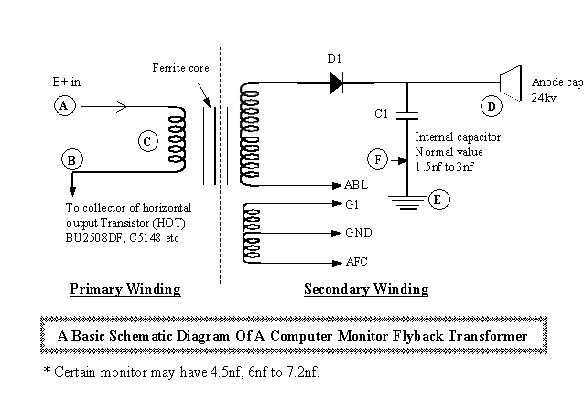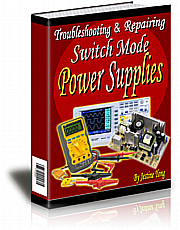Easy Testing Flyback Transfomer Method
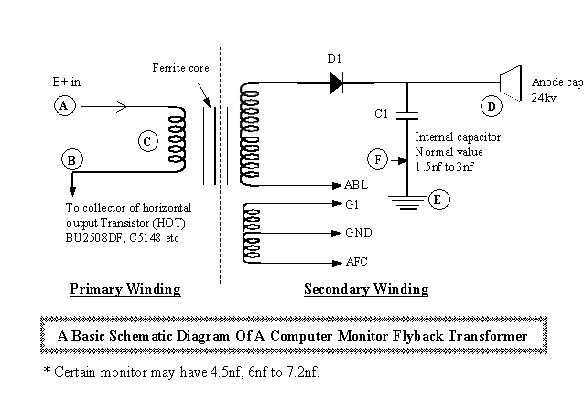
Flyback Transformer schematic diagram
Testing flyback transformer for
computer monitor is complicated if you do not know how to test
it. There are many ways as to why a flyback transformer
fails. I will explain to you nine common faults that you can
find in a defective flyback.
a) A shorted primary winding in the flyback
b) An open, intermittent or shorted internal capacitor inside
the flyback.
c) Flyback Transformer became bulged or cracked and epoxy poured
out
d) External arcing to ground especially at the body or casing of
flyback
e) Internal arcing between windings. It can happen between primary
to secondary winding.
f) Shorted one of the internal high voltage diodes in secondary
winding.
g) Cracked or breakdown in focus and screen voltage divider causing
blur and no display.
h) Flyback Transformer breakdown at full operating voltage
(breakdown when under full load).
i) Short circuit between primary and secondary winding.
Testing flyback transformer will be base on (a)
and (b) since problem (c) is visible while problem (d) and (e) can
be detected by hearing the arcing sound generated by the flyback
transformer. Problem (f) can be checked with multimeter set to the
highest range measured from anode to ABL pin while (g) can be
solved by adding a new monitor blur buster (For 14' & 15'
monitor only.) Problem (h) can only be tested by substituting a
known good similar Flyback Transformer. Different monitor have
different type of flyback transformer design. Problem (i) can be
checked using an ohm meter measuring between primary and secondary
winding. A shorted turned or open in secondary winding is very
uncommon.
What kind of symptoms will appear if there is a shorted
turned in the primary winding?
a) No display (No high voltage).
b) Power blink.
c) B+ voltage drop.
d) Horizontal output transistor or HOT will get very hot and
later become shorted.
e) Along the B+ line components will spoilt. Example:- shorted
secondary diode UF5408 and B+ FET IRF640A.
f) Sometimes it mayl cause the power supply section to blow.
What kind of symptoms will appear if the
internal capacitor is open, intermittent or shorted in a
flyback transformer?
Capacitor shorted
a. No display (No high voltage).
b. B+ voltage drop.
c. Secondary diode (UF5404) will burned or shorted.
d. Horizontal output transistor will get shorted.
e. Power blink.
f. Sometimes power section will blow, for example: MTC 15 inch
monitor.
g. Power section shut down for example: Compaq V55, Samtron 4bi
monitor.
h. Sometimes the automatic brightness limiter (ABL) circuitry
components will get burned.
This circuit is usually located beside the flyback transformer. For
example: LG520si

Internal Capacitor In A Flyback Transformer
Capacitor open
a. High voltage shut down.
b. Monitor will have ‘tic - tic’ sound. Sometimes the capacitor may
measure O.K. but
break down when under full operating voltage.
c. Horizontal output transistor will blow in a few hours or days
after you have replaced it.
d. Sometimes it will cause intermittent "no display".
e. Distorted display i.e., the display will go in and out.
f. It will cause horizontal output transistor to become shorted and
blow the power section.
How to check flyback transformer if a primary winding is
good or bad?
a) By using a flyback/LOPT tester, this instrument identifies
faults in primary winding by
doing a ‘ring’ test.
b) It can test the winding even with only one shorted turned.
c) This meter is handy and easy to use.
d) Just simply connect the probe to primary winding.
e) The readout is a clear ‘bar graph’ display which show you if the
flyback transformer
primary winding is good or shorted.
f) The LOPT Tester also can be used to check the CRT YOKE coil, B+
coil and switch mode power transformer winding.

Dick Smith Lopt or Flyback
Tester
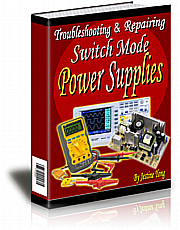
Click here to become a professional in SMPS
repair
NOTE: Measuring flyback transformer resistance
winding , yoke coil, B+ coil and
SMPS winding using a multimeter can MISLEAD a technician into
believing that a shorted
winding is good. This can waste his precious time and time is
money.
How to diagnose if the internal capacitor is open or shorted?
By using a normal analog multimeter and a digital capacitance
meter. A good capacitor have the range from 1.5 nanofarad to 3
nanofarad.*
1) First set your multimeter to X10K range.
2) Place your probe to anode and cold ground.
3) You must remove the anode cap in order to get a precise
reading.
4) Cold ground means the monitor chassis ground.
5) If the needle of the multimeter shows a low ohms reading, this
mean the internal capacitor
is shorted.
6) If the needle does not move at all, this doesn’t mean that the
capacitor is O.K.
7) You have to confirm this by using a digital capacitance meter
which you can easily get one
from local distributor.
8) If the reading from the digital capacitance meter shows 3.0
nanofarad, this mean the capacitor is
within range (O.K.).
9) And if the reading showed 0.5nf, this mean the capacitor is
open.
10) You have three choices if the capacitor is open or shorted.
- Install a new flyback transformer or
- Send the flyback transformer for refurbishing or
- Send the monitor back to customers after spending many hours and
much effort on it.
Some monitors, the internal capacitor may have
the value of 4.5nf, 6nf and 7.2nf.
Note: Sometimes the internal capacitor pin is connected to circuits
(feedback) instead of to ground.
Tv rca flyback transformer circuits usually do not have a internal
capacitor in it. If you have a flyback diagram, schematic or
circuits which you can get it from the internet, that would be an
advantage to easily testing flyback transformer the easy
way.
|